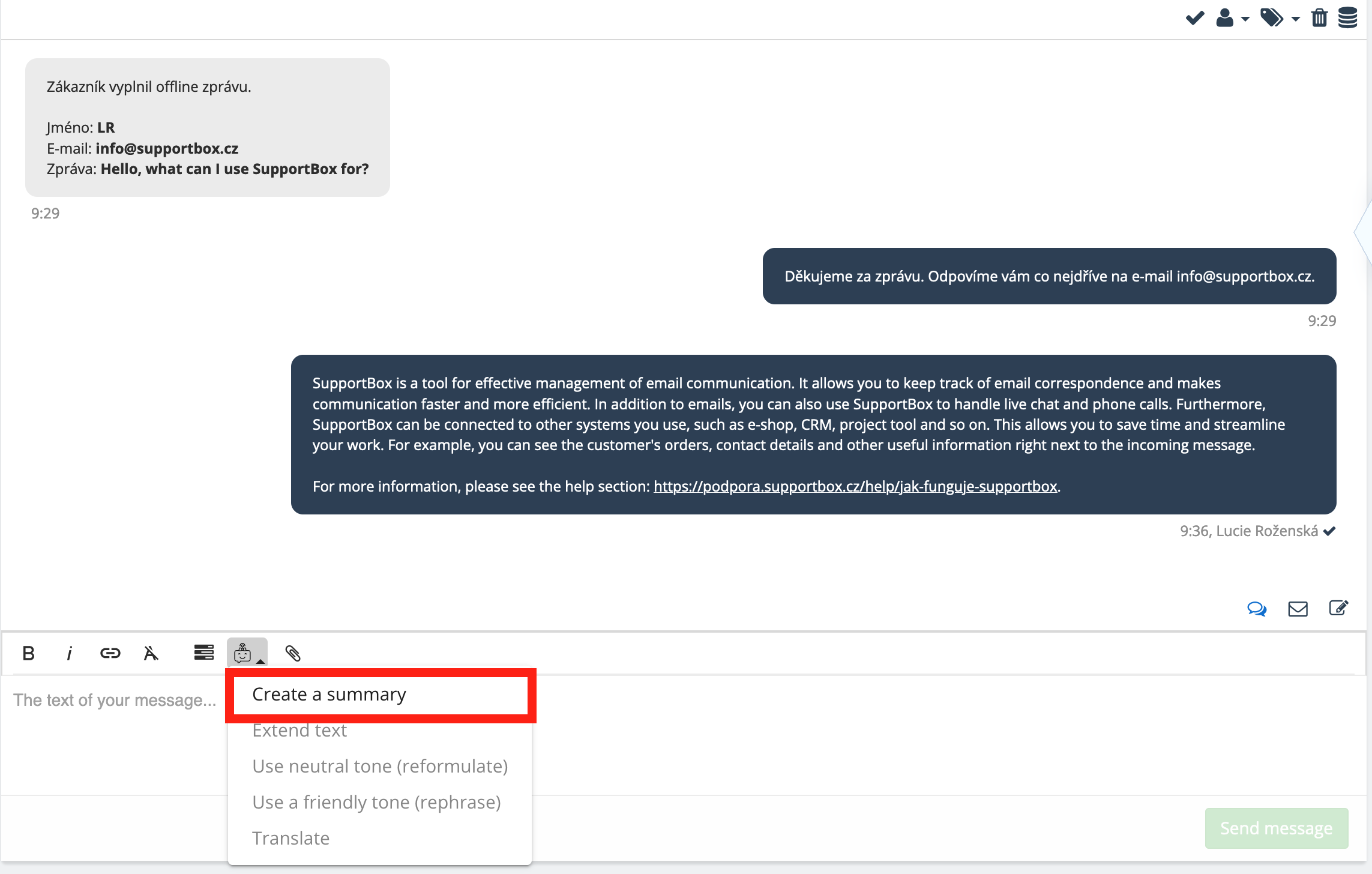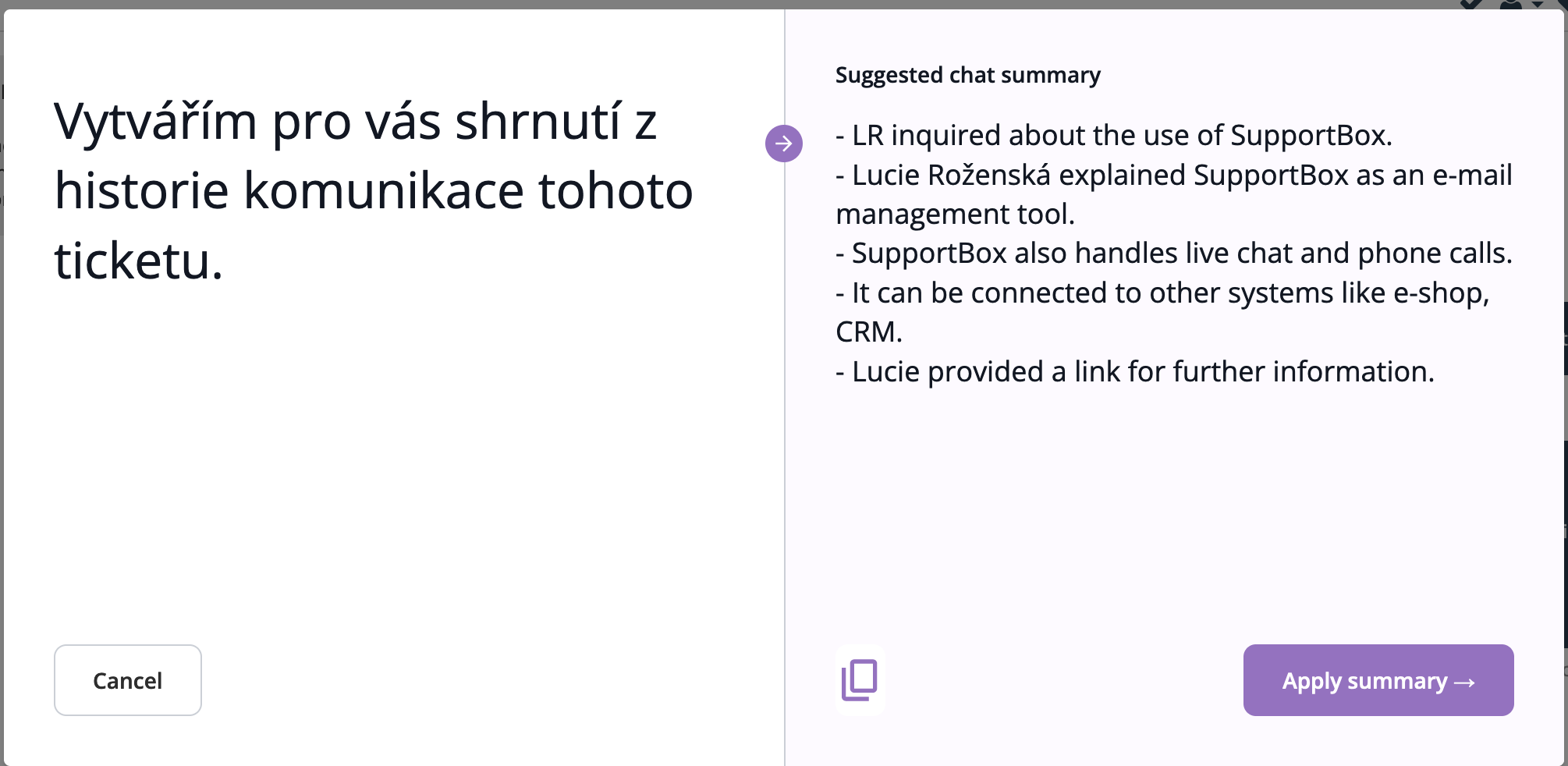Do you need to give a client or supervisor a quick summary of what was covered in a Live Chat communication? Lucy AI does it for you. Just use the Summary function. You will then get the most important points of the entire communication in a few bullet points.
How to create a summary of the live chat communication
First of all, you need to have AI usage enabled in the Supportbox. If you haven't already done so, please follow the instructions here.
Then, in the details of the specific live chat, just click on the Lucy AI icon and select Create Summary.
In a new window, Lucy AI will provide you with a summary of that communication.
You can copy the summary wherever you need it, or click the Apply button to paste it directly into the message text box and then send the message.
Credits
You will be charged 1 credit for each summary (1 credit = 1 CZK).
Did you encounter any confusion? Do not hesitate to contact us, we will be happy to clarify everything.