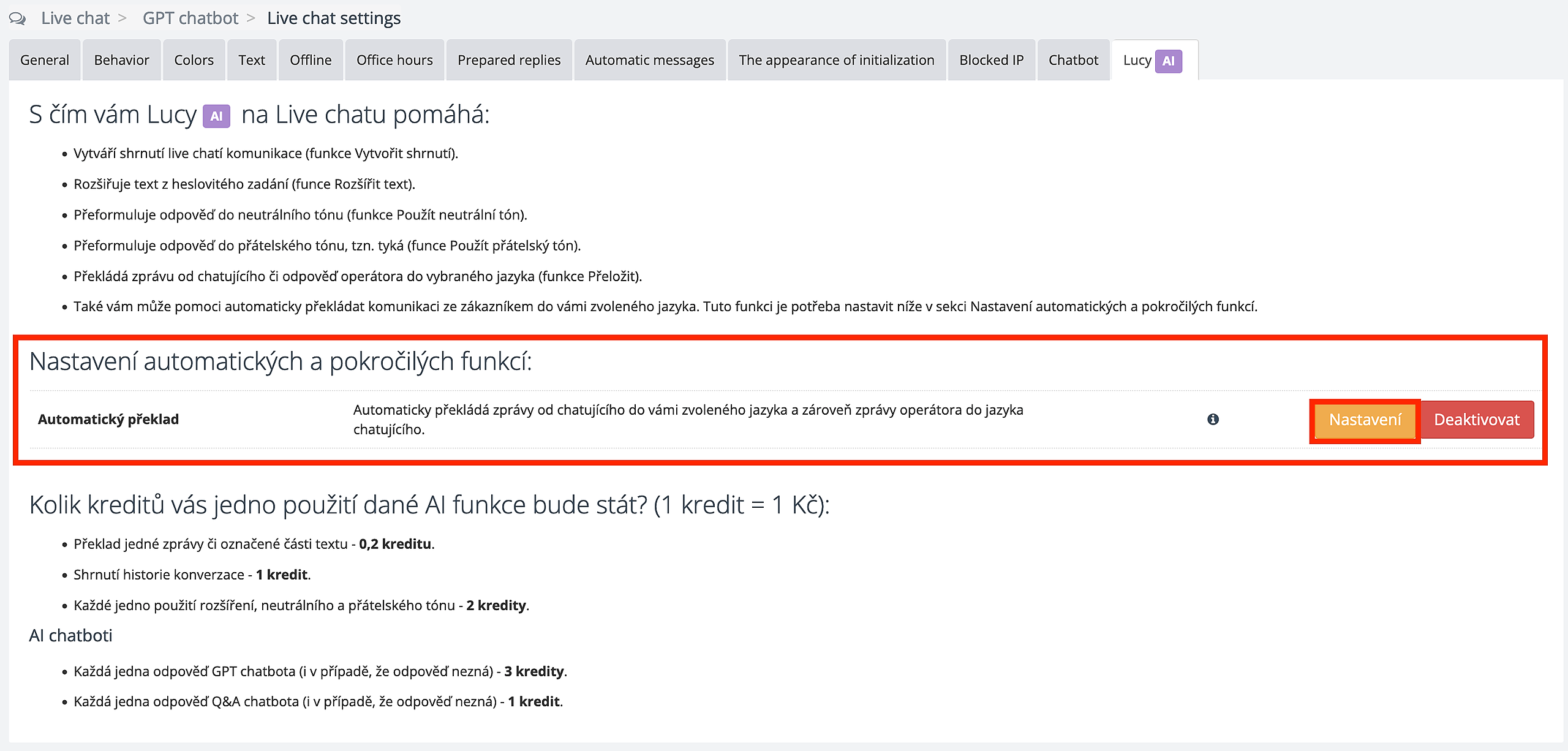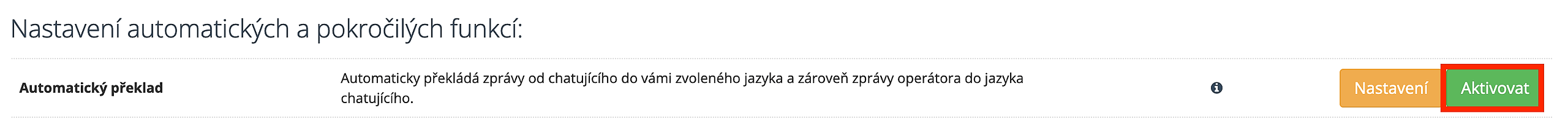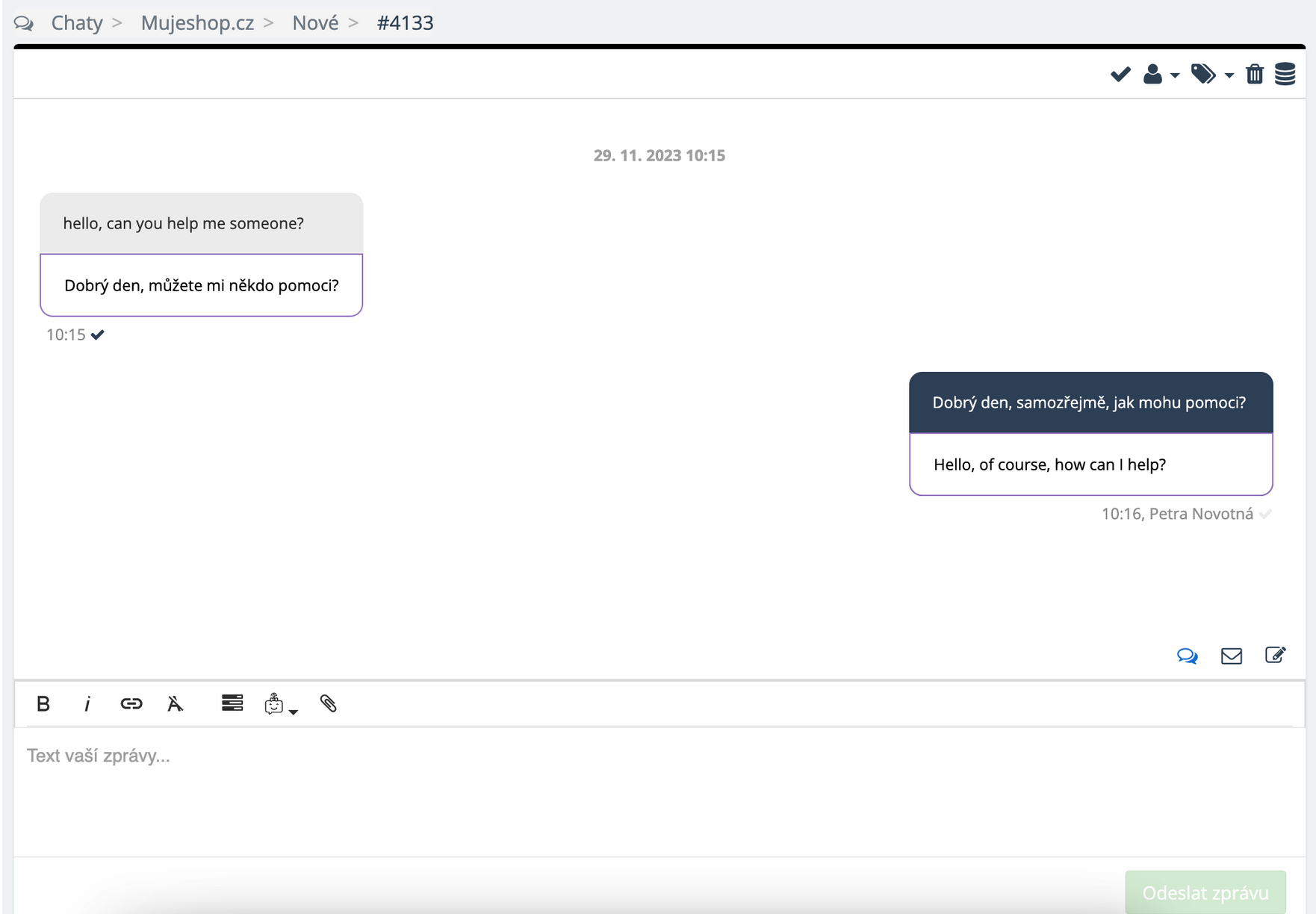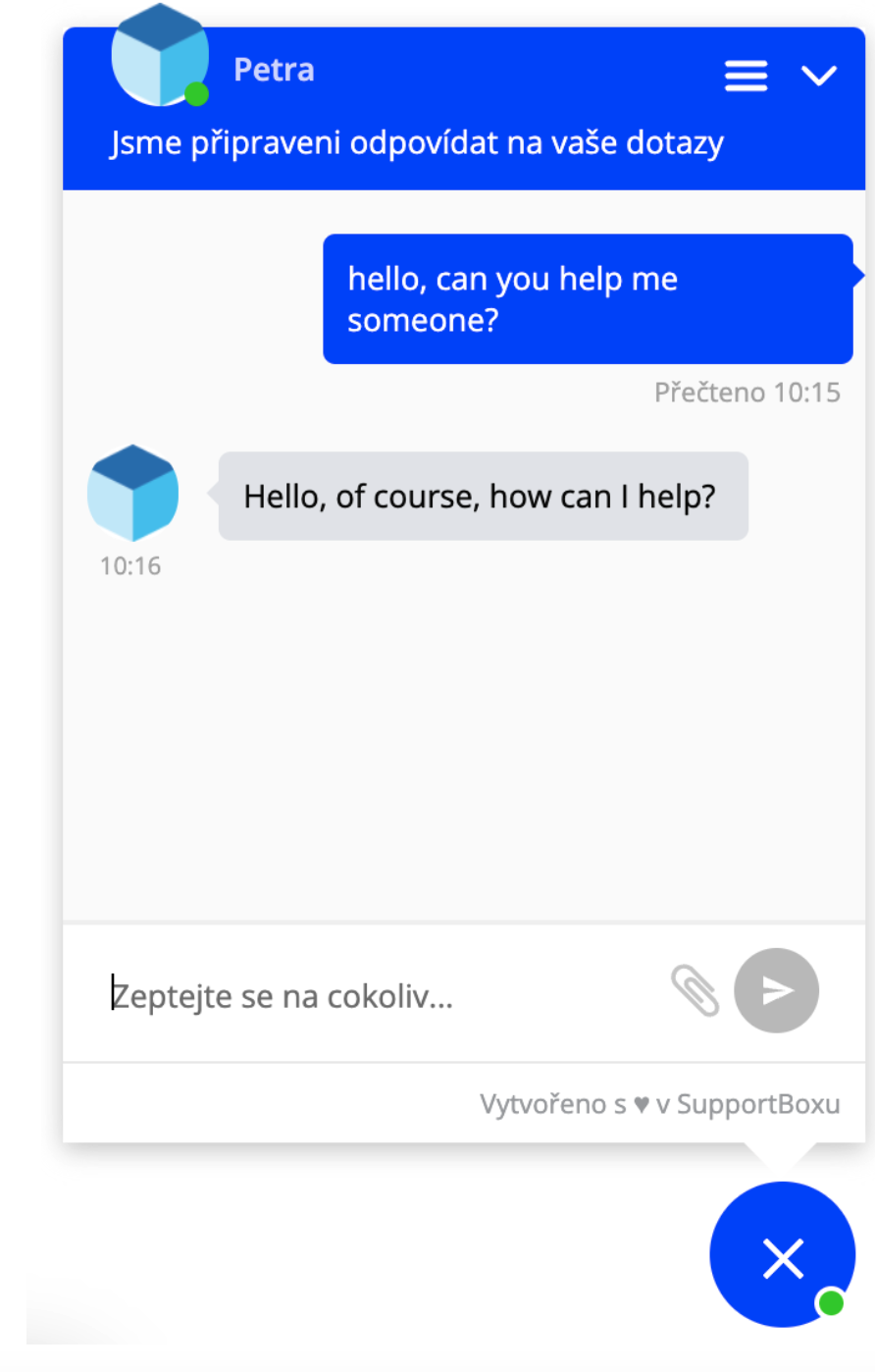Do your customers write to you in different languages, but your customer support agents only know one language? Lucy AI will help you with translation, so there's no need to hire foreign language support. Simply select the language your customers write in (or select detect language) and the language your operators speak. Lucy AI will make sure that both the customer and the operator can communicate in their own language and still communicate seamlessly. In fact, each receives the message in the language they speak.
How to set up automatic translation
First, you need to have AI enabled in Supportbox. If you haven't already done so, please follow the instructions here.
Then you need to go to the live chat settings in which you want to have automatic translations enabled. Click on the cogwheel at the bottom left and select the appropriate live chat.
Go to the Lucy AI tab, where you will find the option to set the automatic translation feature at the bottom. Here, click on the yellow Settings button.
In the settings, select the language in which your customers write to you (or which you want to be translated when detected by the operators - the Recognize Language option).
Then select which language you want the messages to be translated to. That is, in which language your operators normally write back to customers. Then confirm everything with the Edit button.
Once you have been redirected to the Lucy AI setup screen, all you need to do is Activate Lucy AI.
You can deactivate the function at the same place if necessary.
What automatic translation looks like in practice
The operator sees the detail of the live chat exactly as he is used to. However, the only difference is that under the customer's response or his own, he can still see the automatic translation of the message.
The customer then sees only the translated part, so that it is as comfortable and natural as possible for him.
Credits
For each translation you will be charged 1 credit (1 credit = 1 CZK).
Note: Credits will be charged even if only the language of the chatter is recognized and it is the same as the language in which the operators communicate. After that, no credits will be charged for translation, as no translation will take place.
Have we run into any confusion? Contact us and we will be happy to clarify.